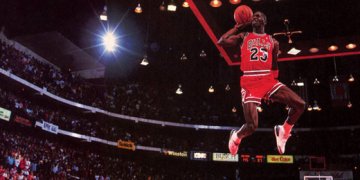The studies have explored the circumstances of association of Twitter
and the brands to fit within its network. Randomly selected UK tweets
were manually analysed allowing the detailed online communication
amongst those within the network. Previous Twitter research has mainly
relied on excess usage, which varies between users and topics. For this
reason, the current study looked beyond keyword tags to the content of
public posts.
The significant differences were found
between male and female users fond of tweeting. These differences
extended away from conversation topics to other related features. The
data indicated that female authors were more prone to engaging with
their immediate surroundings, while male authors reacted as per the
situation.
The success of a brand’s online approach
lies in mapping both the behaviors of the target audience and their
relationships with their own followers in turn.
• Female authors prefer to discuss brands in comparison to their male counterparts.
• The ‘personal’ tweets made no clear references to any topic or brand.
• TV, sport, music, celebrities and news headlines were the most popular topics.
•
The link between brands and education/the workplace suggested the users
to describe their daily routines emphasizing discussion on the brands.
•
Female authors engaged with their immediate offline surroundings more
frequently than males. Male authors tended to adopt a less real-time
tone by comparison.
• Male tweeters were drawn to
online-orientated brands, with major focus on technology and gaming. By
contrast, female authors were more likely to tweet about retail brands
with web-independent offerings.
• Authors were
influenced by their followers. This finding offered an alternative
framework for understanding Twitter influence, as well as brand
reputation and consumer endorsement.
Twitter has
shaped the social web for over the past years and is considered as a
credible tool for consumer engagement. Brands cannot examine their
online presences without appropriate knowledge. Although it may be
appealing to limit searches to brand names, products and channels, this
‘channel vision’ approach ignores conversation surrounding a brand.
Researchers have categorized tweets into two types; Solo tweets and Re-tweets.
Solo
tweets, making this the most common tweet type across the panel,
especially on the brands. Solo tweets were defined as unique content in
which authors did not openly converse with other users via tagging or
exchange series.
Re-tweets, Female authors were more likely to
re-tweet than their male counterpart where response was more common by
males than the female authors.
You can get to know the nature of the person tweeting on twitter, just by having a look at the
Twitter Cover. For mote
Twitter Covers you can visit our official website.
Twitrcoverz.